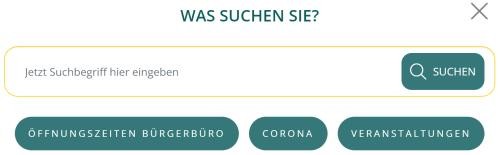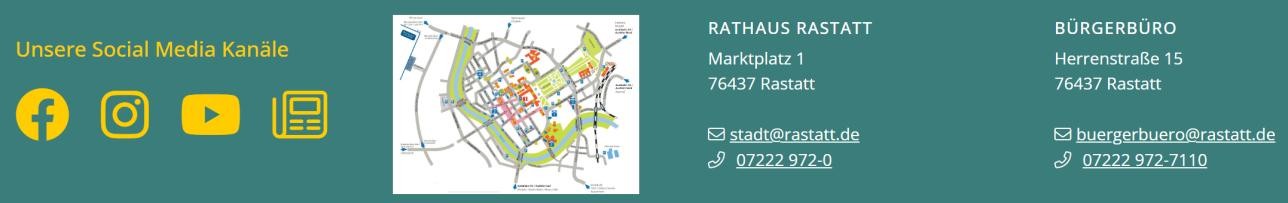Information about Rastatt in easy language
This is the Internet page of the city of Rastatt in easy language.
This page should help all people to understand www.rastatt.de.
Who needs easy language?
Easy language is for people who, for example:
- can not speak good German
- can not read well
- have a mental disability
- Have difficulty learning
How does the site work?
The pages are always structured in the same way.
Click on an area below.
Then you will see more information about it.
Upper area
At the top you can see some important links.
Links are texts or images that can be clicked on.
These take you to new pages.
Or open new areas.
Here you can see information on how to adjust the font size.
Here you can go to the easy language and sign language pages.
Here you can adjust the contrast of the page.
Here you can change the language.
Below you will see the logo, navigation and search.
Click on the logo.
This will take you to the start page.
The Internet site has 6 major sections:
- My Rastatt
- City Hall and Politics
- Shape the future
- Promote economy
- Culture and leisure
- Tourism
Click on an area.
Then the corresponding menu opens.
Click on a word in the opened menu.
Then the corresponding page opens.
Click outside the menu.
Or on the "x".
Then the menu closes.
The magnifying glass next to these areas represents the search.
How does the search work?
Click on the magnifying glass.
A search window opens.
Click on "Enter search term here now".
Type in a word.
Click on "Search".
Then the search starts.
Under this search you will find frequently searched pages.
Click on a word.
Then the corresponding page will open directly.
Click on the "x".
Then the search closes.
Medium range
Lower area
Here you can see our social channels.
Click on an icon.
Then you are on our corresponding page.
Next to it you can see the addresses of our citizen office and city hall.
Below you can see frequently visited pages.
Click on an icon.
Then you are on the corresponding page.
At the very bottom you will see important links.
- Imprint:
Here it says: who owns the internet site. - Data protection:
Here it says: how do we handle your information. - Feed-Back:
Here you can contact us. - Content:
Here is: List of all pages of this Internet site. - Accessibility:
Here it says: Our Accessibility Statement. - Cookies:
Here is our cookie tool.
Mobile use
What do the pages say?
Homepage
At the top you see a red box.
Here is always a current important note.
Click on "learn more".
Then you see more information about it.
Click on the "x".
Then the window closes.
Under the hint is again the search.
Below you can see some information about:
- our social channels
- Top topics of our site
- Events in Rastatt
- current news about Rastatt
- our most visited pages
- Rastatt data and partners
Click on the icons and boxes.
Then you will see more information on the respective topics.
In addition, here is a video of Rastatt.
Click on this icon for it:
Then a box with the video opens.
Click on the "x".
Then this box closes again.
My Rastatt
City Hall and Politics
Shape the future
Promote economy
Culture and leisure
Tourism
Here you can visit our tourism page:
www.tourismus-rastatt.de
What does our accessibility statement say?
Every public entity must have an accessibility statement.
This statement states:
How barrier-free is our website?
Where can barriers be reported?
Can you not understand something?
Can you not read something?
Can you not hear something?
Can you hardly use our internet site?
Then contact us.
We will help you.
You can reach us at:
Rathaus Rastatt
Marktplatz 1
76437 Rastatt
E-Mail: stadt@rastatt.de
Phone: 072 22 97 20
After that we have four weeks to answer.
Answer or don't we help?
Then you can contact the Enforcement Office.
There is the Disability Commissioner from the state of Baden-Württemberg:
Simone Fischer.
She helps people with disabilities.
How to reach Ms. Fischer:
State Commissioner for Disabled Persons Simone Fischer
Else-Josenhans-Straße 6
70173 Stuttgart
Email: Poststelle@bfbmb.bwl.de
For more information, please visit: Disability Officer
You can also contact the representative for the disabled in your district.
For the city of Rastatt it is the district of Rastatt.
Sign Language
Every public place must have videos in sign language.
Sign language is a language with hand signs.
People who cannot hear or speak talk with hand signs.
The videos help these people to understand the internet site.
You can find our videos in sign language here: Sign Language

%202015.jpg?f=%2Fsite%2FRastatt-Stadt%2Fget%2Fparams_E-250152477%2F3207792%2FHeaderbild_Goldener%2520Mann%2520Luftbild%2520%2528Joachim%2520Gerstner%2529%25202015.jpg&w=2500&h=648&m=C)