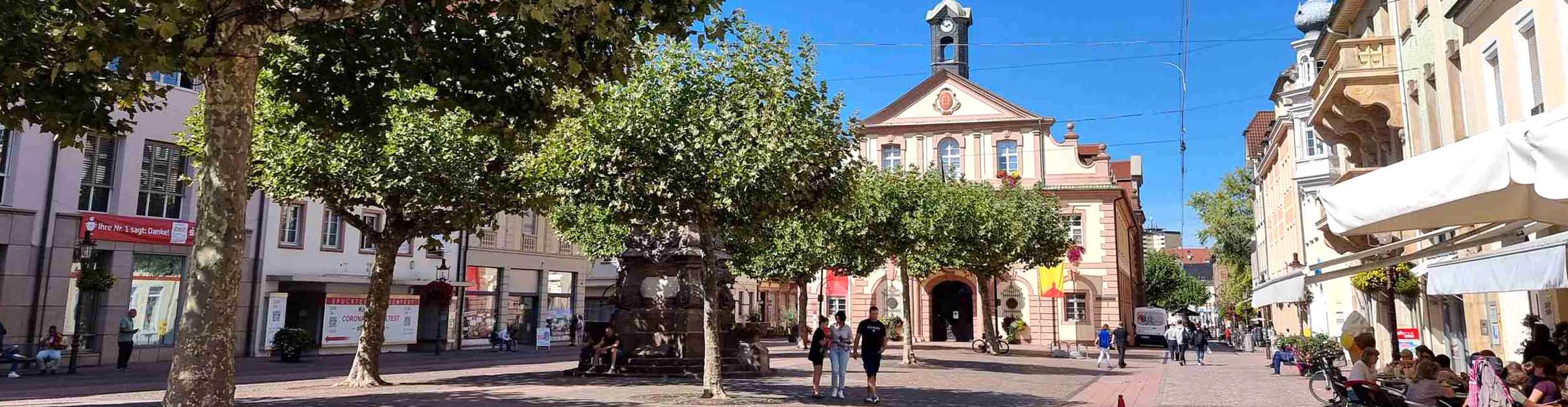The city of Rastatt offers free WLAN with BADEN-WLAN, especially in some areas of the city center and various facilities. Whether with smartphone, tablet or laptop - at the following locations users surf free of charge, without time limit or limitation of the data volume:
- BadnerHalle
- Citizen's Office
- Civic hall Niederbühl
- Community work Dörfel
- Community work industry
- Community work Rheinau-North
- Youth center Herrenstraße
- Youth center Rheinau-Nord
- Marketplace
- Parade Ground
- Town Hall Square Wintersdorf
- Council Hall in the Historic Town Hall
- City Library
- Tourist info
And this is how it works
Dial up and start surfing
Baden-WLAN is currently available in the following municipalities and facilities in the region. For example, in Baden-Baden, Bischweier, Bretten, Bruchsal, Gernsbach, Iffezheim, Malsch, Ötigheim, Sasbach, Sinzheim, Steinmauern and the sites of the Klinikum Mittelbaden.
BADEN-WLAN does not require registration. The WLAN can be used directly without registration. In this case, the network is unencrypted. Those who want to surf securely can use the likewise free, encrypted BADEN-sWLAN.
BADEN-WLAN in Rastatt is a project of the city of Rastatt. The operator is the association INKA e.V.
BADEN-sWLAN: Secure encrypted surfing
BADEN-sWLAN supplements the free WLAN service offered by the city of Rastatt. It can be used wherever BADEN-WLAN is available. However, its use requires a one-time registration on the website www.baden-wlan.de
The login data can also be used to surf the KA-WLAN in Karlsruhe, MA-WLAN in Mannheim and GER-WLAN in Germersheim. With the login, the KVV-WLAN of the Albtal-Verkehrs-Gesellschaft (AVG) can also be used in the city trains.
How to set up access to the encrypted BADEN-sWLAN
1. Connect: Connect mobile device to the "BADEN-sWLAN" network.
2. Authenticate: The mobile device requires the following information:
- Android: Enter the user name as the identity and the anonymous identity. For password, use the assigned password. If an EAP method is requested, use "PEAP", select "mschapv2" as phase 2 authentication and "not specified" for the certificate
- iOS (Apple): Enter your username as the user name, and enter the assigned password under "Password".
3. Loss surfing: After successfully logging in, users automatically log back in when WLAN reception is activated on their terminal device and they are in the Baden- sWLAN area. Whether within Rastatt or in the other connected cities.